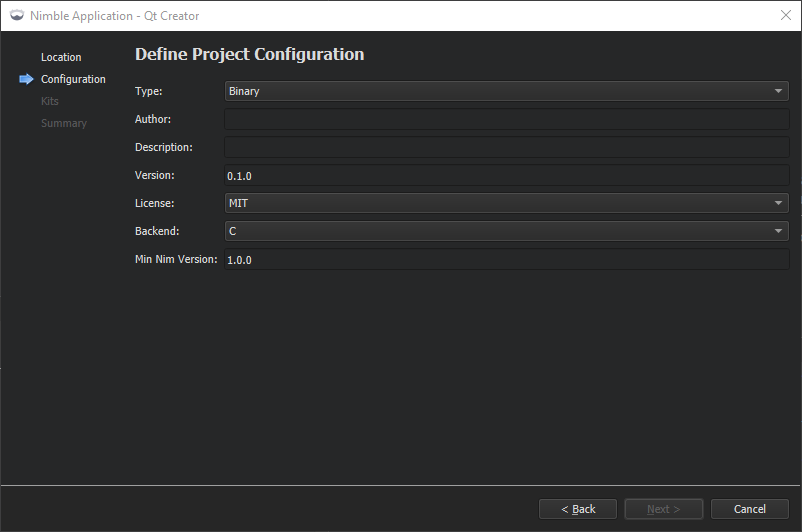Nimble is a package manager for the Nim programming language. It is delivered with Nim and uses the Nim compiler to generate executables that are supported on Windows, Linux, and macOS.
To use Qt Creator for Nim development, you need to enable the experimental Nim plugin. Select Help > About Plugins > Other Languages > Nim . Then select Restart Now to restart Qt Creator and load the plugin.
In addition, you have to download and install Nim and set up a Nim kit in Qt Creator.
You can use wizards to create Nim and Nimble projects.
To configure Qt Creator to build Nim executables:
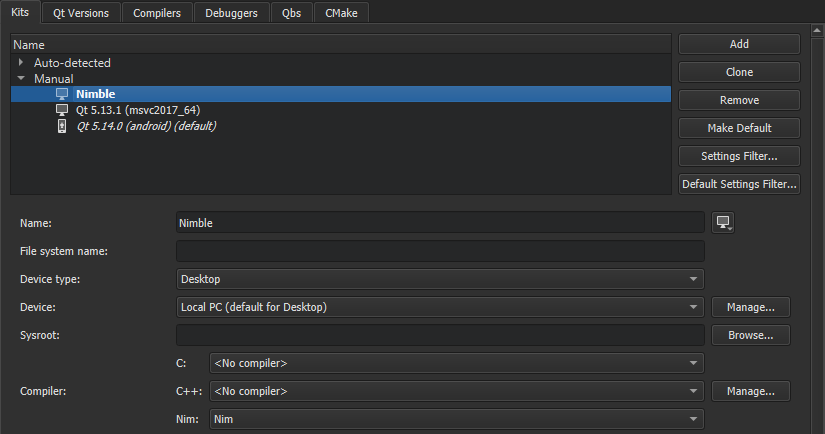
To use a wizard to create boilerplate files for a Nim package that is managed with Nimble: