You can download Qt Bridge from the Qt Marketplace . It enables you to import files you created using 3D graphics applications and stored in several widely-used formats, such as .blend, .dae, .fbx, .glb, .gltf, .obj, .uia, or .uip. For a list of formats supported by each Qt Quick 3D version, see the module documentation.
For more information about exporting 3D graphics, see Exporting 3D Assets .
During the import, you can optimize the files for Qt Design Studio. You can remove components from meshes to reduce the cache size, find and fix issues in the files, optimize graphs and meshes, and so on. The available options depend on whether you are importing files that you created with Qt 3D Studio or with other 3D graphics tools. See the tooltips in the options dialog for more information about a particular option.
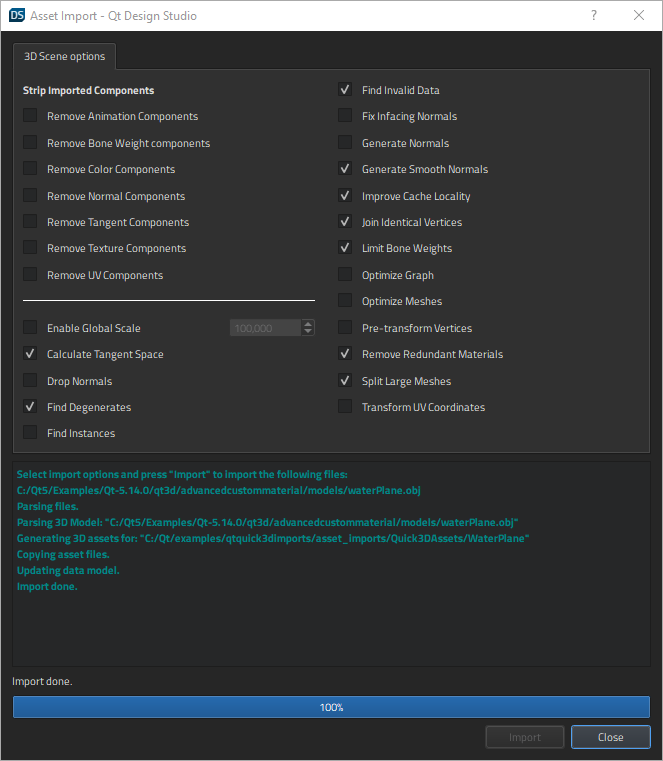
To import 3D assets to Qt Design Studio projects:
You can open the imported files in the Design mode for editing in the 3D Editor .