Qt for MCU enables you to use subsets of QML and Qt Quick Controls to create user interfaces for devices that are powered by microcontroller units (MCU). It includes a new graphics rendering engine that has a low memory footprint and is optimized for MCUs and other resource-constrained devices.
You can connect MCU boards to a development host to build applications for them using the GNU Arm Embedded GCC compiler, libraries, and other GNU tools necessary for bare metal software development on devices based on the Arm Cortex-M processors. You can deploy the applications on MCUs to run and debug them using Qt Creator.
The toolchains are available for cross-compilation on Microsoft Windows, Linux, and macOS. However, the Qt for MCU SDK is currently only available for Windows.
For a list of Qt for MCU reference implementations, see the Qt for MCUs 文档编制。
To use Qt Creator to develop QML applications for MCUs, you need the following:
The hardware-specific requirements vary depending on the hardware platform you are developing for. For more information see:
You must download and install the required software and create connections between Qt Creator and MCUs. The following subsections guide you through the setup process.
To be able to develop applications for MCUs, you need the MCU plugin. This plugin is enabled automatically by the Qt Installer when you install Qt for MCUs.
To configure a connection between Qt Creator and your MCU board, select 工具 > Options > Devices > MCU :
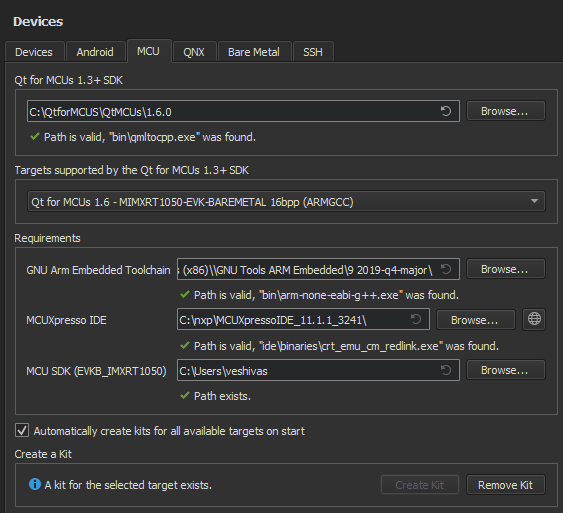
注意: You could also use Create Kit or Remove Kit to manually create or remove kits for the chosen target.
注意: You must restart Qt Creator if you chose to create kits automatically for all the available targets.
注意: This optional step is not necessary if you have already set up the MCU SDK as outlined in 指定 MCU 设置 .
Qt Creator automatically adds a default MCU device when you select Apply 在 MCU tab after configuring the MCU tool chain.

要添加 MCU 设备,选择 工具 > Options > Devices > Add > MCU Device > Start Wizard :
注意: This optional step is not necessary if you have already set up the MCU SDK as outlined in 指定 MCU 设置 .
Qt Creator automatically adds kits for all the available targets, if the Automatically create kits for all available targets on start option is enabled under the MCU settings tab.

To add kits, select 工具 > Options > Kits > Add :
You can use a wizard to set up a project for developing an application that you can run on MCUs. The project uses a subset of QML and Qt Quick Controls that are supported by Qt for MCU. For more information about developing applications for MCUs, see the Qt for MCU documentation.
To create an application and run it on a MCU board: