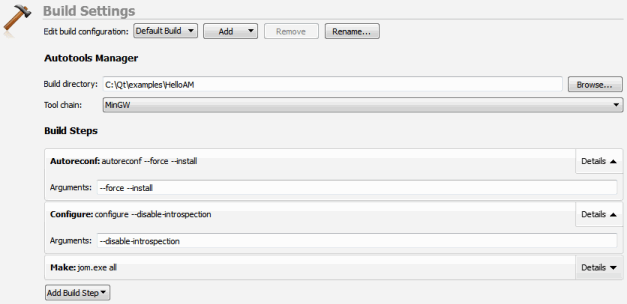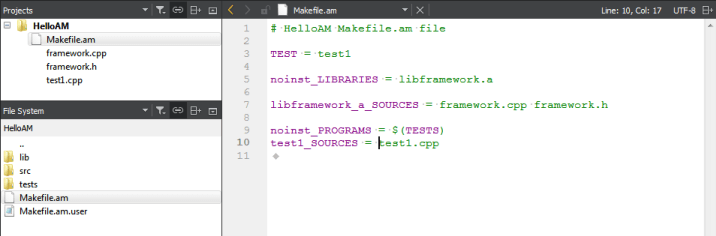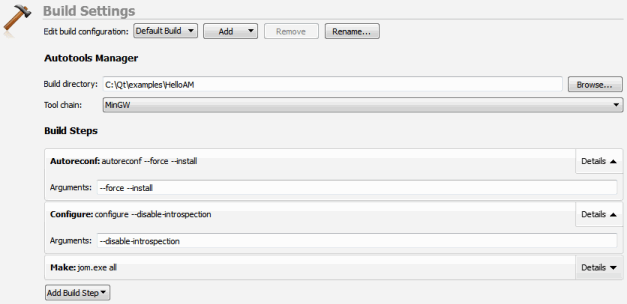The AutotoolsProjectManager is a plugin for autotools support. It is disabled by default. To enable the plugin, select
Help
>
About Plugins
>
Build Systems
>
AutotoolsProjectManager.Then
select
Restart Now
to restart Qt Creator and load the plugin.
To work with your Autotools project in Qt Creator:
-
选择
File
>
Open File or Project
.
-
Select the Makefile.am file from your project. This is the only way you can use the autotools plugin.
-
Select the build directory. Only in-source building is currently supported.
-
选择
Finish
. Qt Creator displays the project tree structure. The root node displays the project name. All project files are listed below it and you can open them from the list.
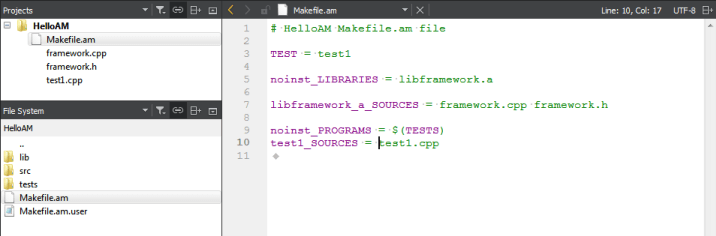
-
选择
运行
to build and run the application. The predefined build steps (autogen.sh or autoreconf, configure, and make) are executed.
The first time you run the application you must choose the executable.
-
To check and edit autotools build steps, select
Projects
>
Build Settings
.
You can add parameters to the predefined autotools build steps.