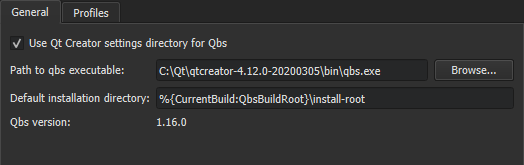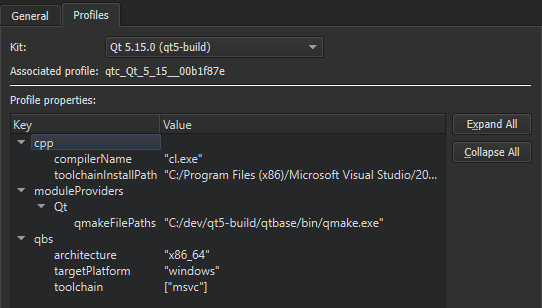To use Qbs to build a project, you must create a .qbs file for the project. You can use Qt Creator to create a C or C++ project that is built with Qbs. For more information about Qbs, see the Qbs 手册 .
The application is built using the default Qbs profile that is associated with the build and run kit. Qt Creator automatically creates a Qbs profile for each kit. You can edit the build profiles by adding new keys and values.
To check which Qbs version is being used, select 工具 > Options > Qbs > General .
If you build Qt Creator yourself from the Qt Creator Git repository, you also need to fetch the Qbs submodule to get Qbs support:
git submodule update --init
.
By default, Qbs profiles are stored in the
qbs
directory in the Qt Creator settings directory to ensure that different Qt Creator instances do not overwrite each other's profiles. If you only run one Qt Creator instance, you can store the profiles in the Qbs settings directory instead.
To specify settings for Qbs: