The code model is the part of an IDE that understands the language you are using to write your application. It is the framework that allows Qt Creator to provide the following services:
Qt Creator comes with a plugin that provides some of these services for C++ on top of Clang .
The Clang project provides libraries for parsing C language family source files. The feedback you get through warning and error markers is the same as a compiler will give you, not an incomplete set or a close approximation, as when using the built-in Qt Creator code model. Clang focuses on detailed information for diagnostics, which is really useful if the code contains typos, for example.
Clang keeps up with the development of the C++ language. At the time of this writing, it supports C++98/03, C++11, C++14, C++17, C89, C99, Objective-C, and Objective-C++.
On the downside, for large projects using Clang as code model is slower than using the built-in code model. Clang does not need to generate object files, but it still needs to parse and analyze the source files. For small projects that only use STL, this is relatively fast. But for larger projects that include several files, processing a single file and all the included files can take a while.
The Clang code model plugin now provides some of the services that were previously provided by the built-in C/C++ code model. Currently, the following services are implemented:
To use the built-in code model instead, select Help > About Plugins > C++ , and deselect the ClangCodeModel check box. Select Restart Now to restart Qt Creator and have the changes take effect.
You can configure Clang diagnostics either globally or separately for:
To configure the Clang code model globally:
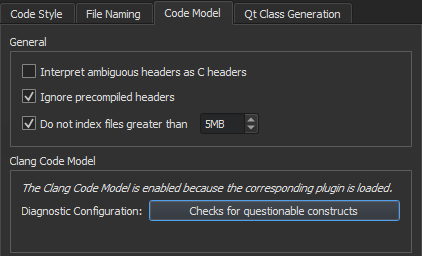
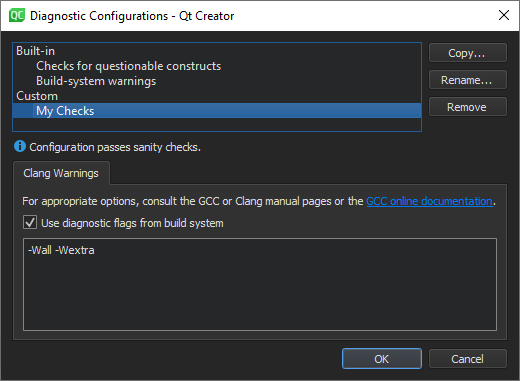
In addition to using the built-in checks, you can select Copy to create copies of them and edit the copies to fit your needs.
Build-system warnings displays warnings as specified by the build system.
Checks for questionable constructs
combines the
-Wall
and
-Wextra
checks for easily avoidable questionable constructions and some additional issues.
Clang checks begin with
-W
. Each check also has a negative version that begins with
-Wno
.
Keep in mind that some options turn on other options. For more information, see Options to Request or Suppress Warnings or the GCC or Clang manual pages.
You can specify Clang code model settings at project level by selecting Projects > Clang Code Model .
In addition to configuring the diagnostics, you can select the Enable MSVC-compliant template parsing check box to parse templates in a MSVC-compliant way. This enables Clang to parse headers for example from Active Template Library (ATL) or Windows Runtime Library (WRL). However, using the relaxed and extended rules means that no highlighting or completion can be provided within template functions.
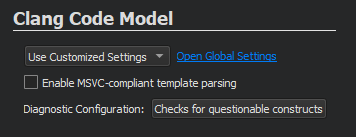
The JSON compilation database format specifies how to replay single builds independently of the build system.
A compilation database is basically a list of files and the compiler flags that are used to compile the files. The database is used to feed the code model with the necessary information for correctly parsing the code when you open a file for editing.
To generate a compilation database from the information that the code model has, select 构建 > Generate Compilation Database .
You can add files, such as non-C files, to the project in compile_database.json.files .
You can use the experimental Compilation Database Project Manager to open the files in a compilation database with access to all the editing features provided by the Clang code model.
To switch between header and source files, select 工具 > C++ > Switch Header/Source .
You can specify custom build steps and run settings for compilation database projects in the Projects mode. For more information, see Adding Custom Build Steps and Specifying Run Settings .
To enable the plugin, select Help > About Plugins > Build Systems > Compilation Database Project Manager . Then select Restart Now to restart Qt Creator and load the plugin.