CMake automates the configuration of build systems. It controls the software compilation process by using simple configuration files, called
CMakeLists.txt
files. CMake generates native build configurations and workspaces that you can use in the compiler environment of your choice.
You can use CMake from Qt Creator to build applications for the desktop and Android devices. You can also build single files to test your changes.
Qt Creator automatically detects the CMake executable specified in the
PATH
. You can add paths to other CMake executables and use them in different build and run
kits
.
CMake documentation is installed in Qt help file format (.qch) when you install CMake. It is automatically registered by Qt Creator, and you can view it in the Help mode.
Qt Creator automatically runs CMake to refresh project information when you edit a
CMakeLists.txt
configuration file in a project. Project information is also automatically refreshed when you build the project.
Qt Creator requires CMake's file-based API . Please make sure to use CMake version 3.14, or later.
To view and specify settings for CMake:
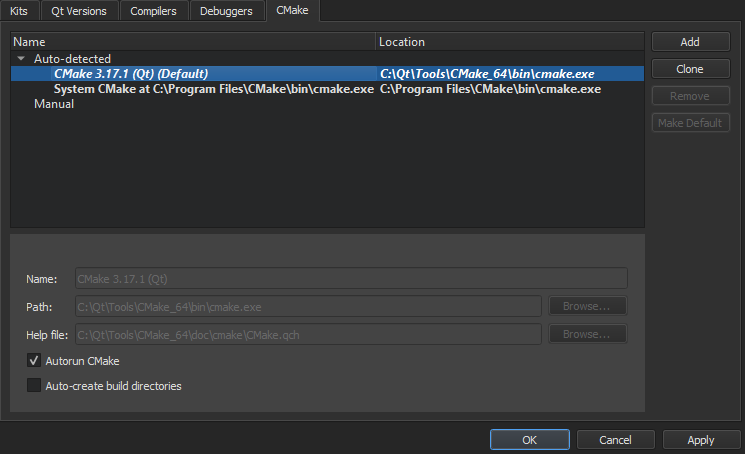
CMakeLists.txt
files.
To add a path to a CMake executable that Qt Creator does not detect automatically, and to specify settings for it, select Add . To make changes to automatically detected installations, select Clone .
Qt Creator uses the default CMake if it does not have enough information to choose the CMake to use. To set the selected CMake executable as the default, select Make Default .
To remove the selected CMake executable from the list, select 移除 .
Select the Kits tab to add the CMake tool to a build and run kit. The kit also specifies the CMake generator that is used for producing project files for Qt Creator and the initial configuration parameters:
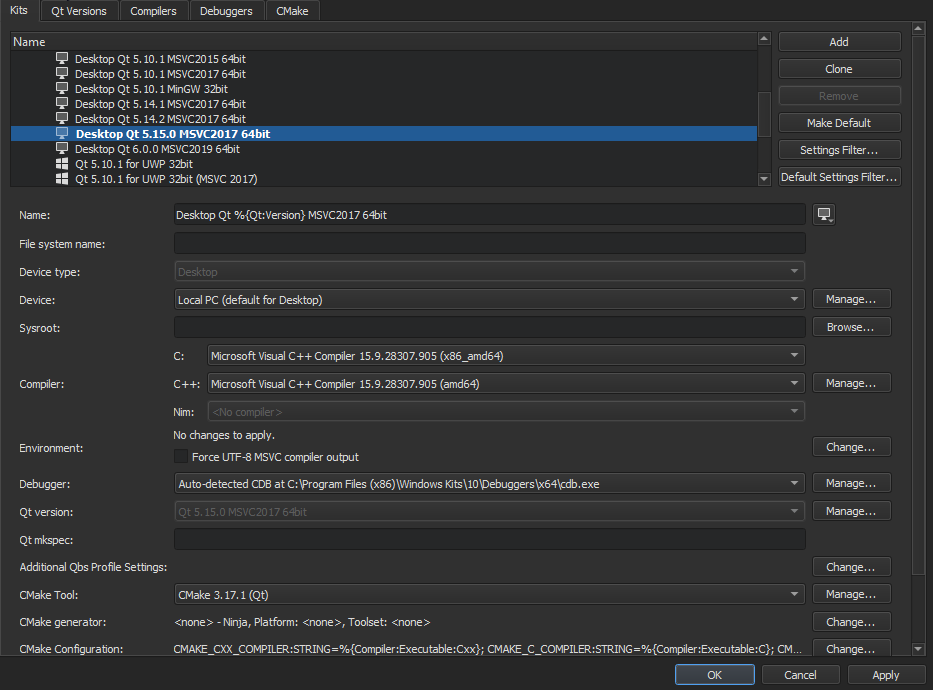
更多信息,见 Adding Kits .
To open a CMakeLists.txt file for editing, right-click it in the Projects view and select Open With > CMake Editor .
You can also use the
cmo
filter in the
locator
to open the CMakeLists.txt file for the current run configuration in the editor. This is the same build target as when you select
构建
>
Build for Run Configuration
.
The following features are supported:
Through external libraries, Qt Creator can support code completion and syntax highlighting as if they were part of the current project or the Qt library.
Qt Creator detects the external libraries using the
find_package()
macro. Some libraries come with the CMake installation. You can find those in the
模块
directory of your CMake installation. For more information, see
cmake-packages
(7).
Syntax completion and highlighting work once your project successfully builds and links against the external library.